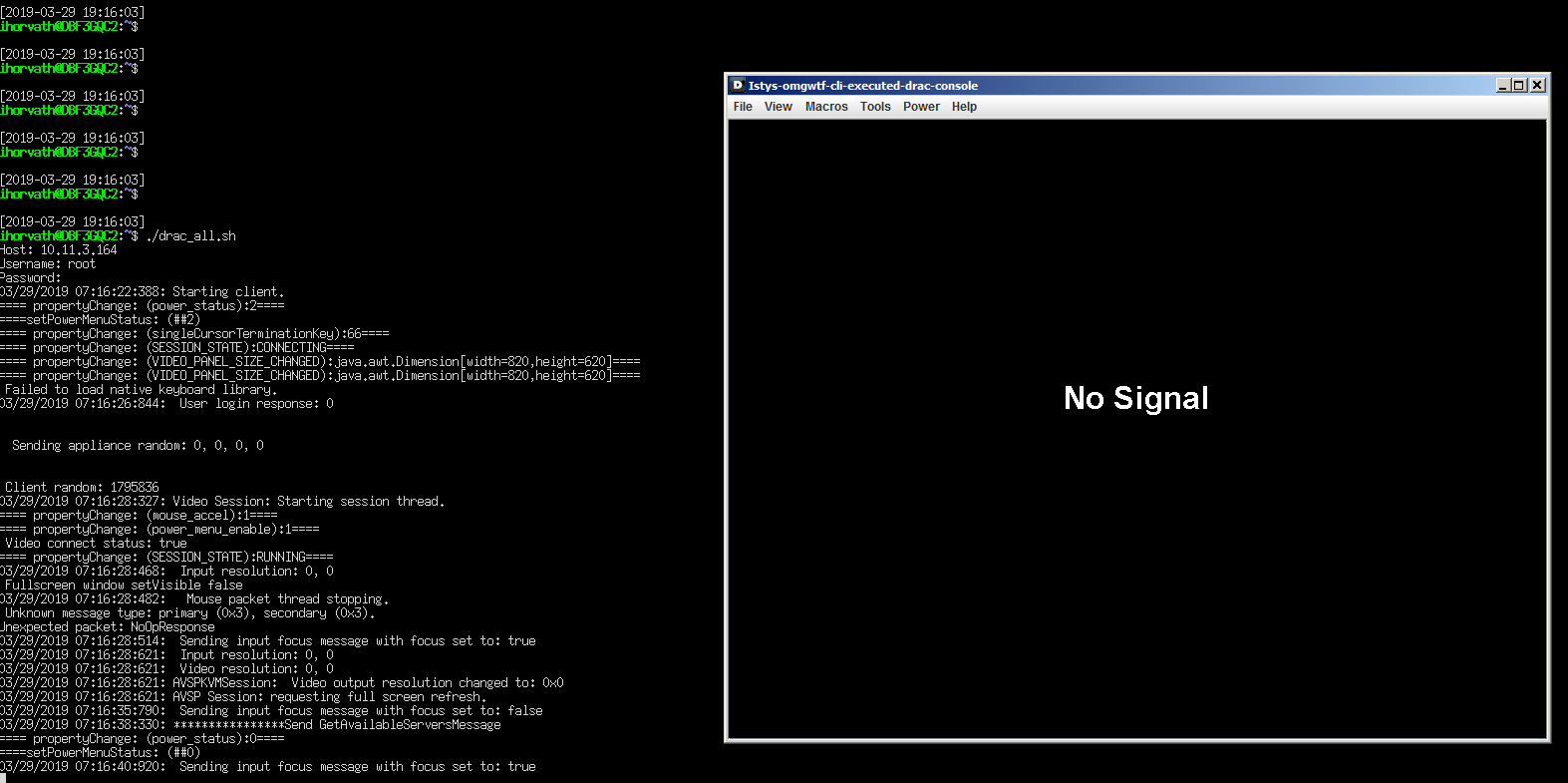In my previous post I’ve covered a few issues with the dell idrac remote console, and presented a script as well to connect from command line, however another piece of headache was the “Connection failed.” error. To make this even better as you can see from the screen it comes without any useful indication on what it was failing on. The only clear fact which i had is I was able to telnet to the drac ip on port 5900
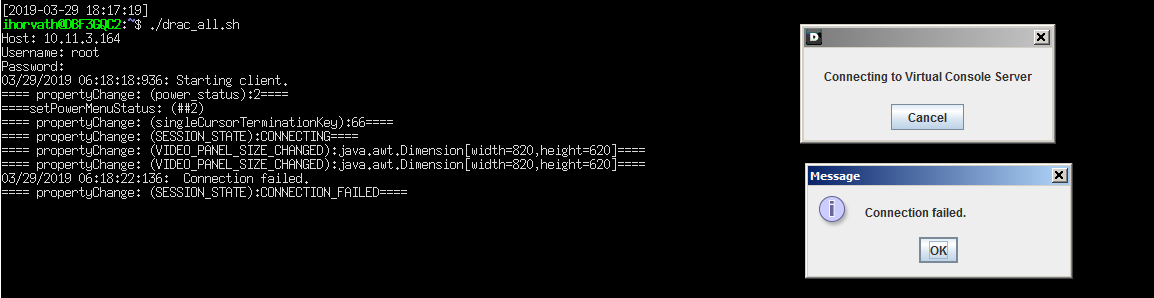
Digging a bit deeper into this with tcpdump and strace it turned out that this was again failing on java security. To make it even worse it’s not the one of the ones where you can just open up java configuration and add some site exceptions or set some radio buttons to less secure. To resolve this you have to edit your java.security file.
In my example I’m using java 1.8, so my full path is:
C:\Program Files\Java\jre1.8.0_161\lib\security\java.securityIn this file i had to comment out the following 2 blocks (I’ve used triple # so i know what was the lines I’ve changed):
### jdk.certpath.disabledAlgorithms=MD2, MD5, SHA1 jdkCA & usage TLSServer, \
### RSA keySize < 1024, DSA keySize < 1024, EC keySize < 224
...
### jdk.tls.disabledAlgorithms=SSLv3, RC4, MD5withRSA, DH keySize < 1024, \
### EC keySize < 224, DES40_CBC, RC4_40After saving this, and trying my script again the result was instantly better: